One of the most important features that go into the general performance and longevity of an iPhone is its battery life. Over time, it’s eventually going to degrade like any other battery; it just won’t hold a charge as good as it did when it was new. Of course, this is the normal process for aging batteries, but you can be proactive to slow down this process.
Optimized Battery Charging learns your daily charging habits and tries to prevent the battery from sitting for extended periods at 100%. If you plug your phone in every night, for example, the feature knows it’ll be plugged in for many hours, so it tops out at 80% until just before you wake up.
Therefore, for iPhone 11 series owners, this feature is going to make a big difference and help you maintain your battery health longer. The following article will explain the easy process you can follow to enable Optimized Battery Charging on your iPhone 11.
Watch: How To Reset Network Settings On iPhone 11
Enable Optimized Battery Charging On iPhone 11
Firstly, locate and tap the “Settings” app, represented by a gear icon, typically found on your home screen. Then, scroll down the settings menu and look for the “Battery” option. Tap on it to access battery settings.

At this point, find the “Battery Health & Charging.” Tap on it and find “Optimized Battery Charging.” Then, you’ll notice a toggle switch next to it. Toggle ON the switch to enable this feature on your iPhone 11.
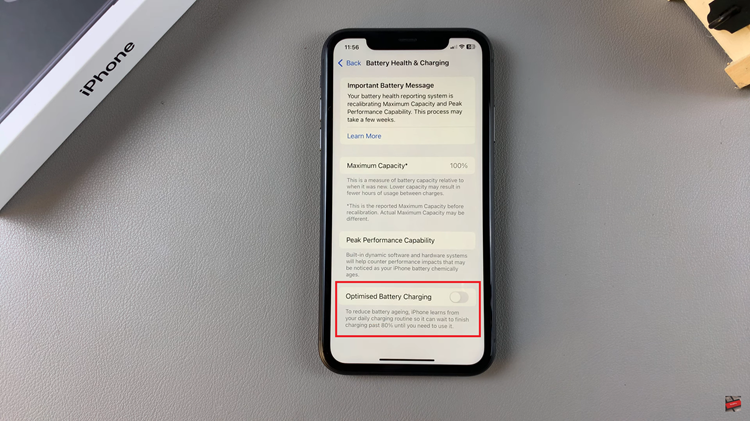
How Optimized Battery Charging Works
Once it’s on, Optimized Battery Charging does just what it says: It slows down the charging once your iPhone hits 80 percent charge. It taps into machine learning to learn how you usually charge your phone daily. If at night, it keeps the battery charged up to 80 percent full and then starts topping it off to full capacity right before you wake up.
In conclusion, when you enable Optimized Battery Charging, you prolong the general health of your battery. This is a simple, yet effective feature that prevents wear on the battery when charging overnight.
Read: How To Enable/Disable Keyboard Sound On Samsung Galaxy A06
